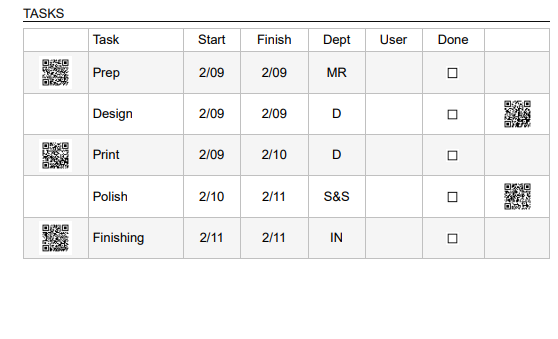Case Management
Before creating workflows, we recommend setting up your departments first. This ensures each task can be assigned to the correct department for completion.
Create Departments.
Create a Workflow.
Add the Workflow to a Product:
Go to Settings > Products
Select the category
Select the product
Click Edit
Efficiently create and implement workflow schedules for your cases with this informative tutorial. Streamline your processes by applying structured workflows to enhance productivity.